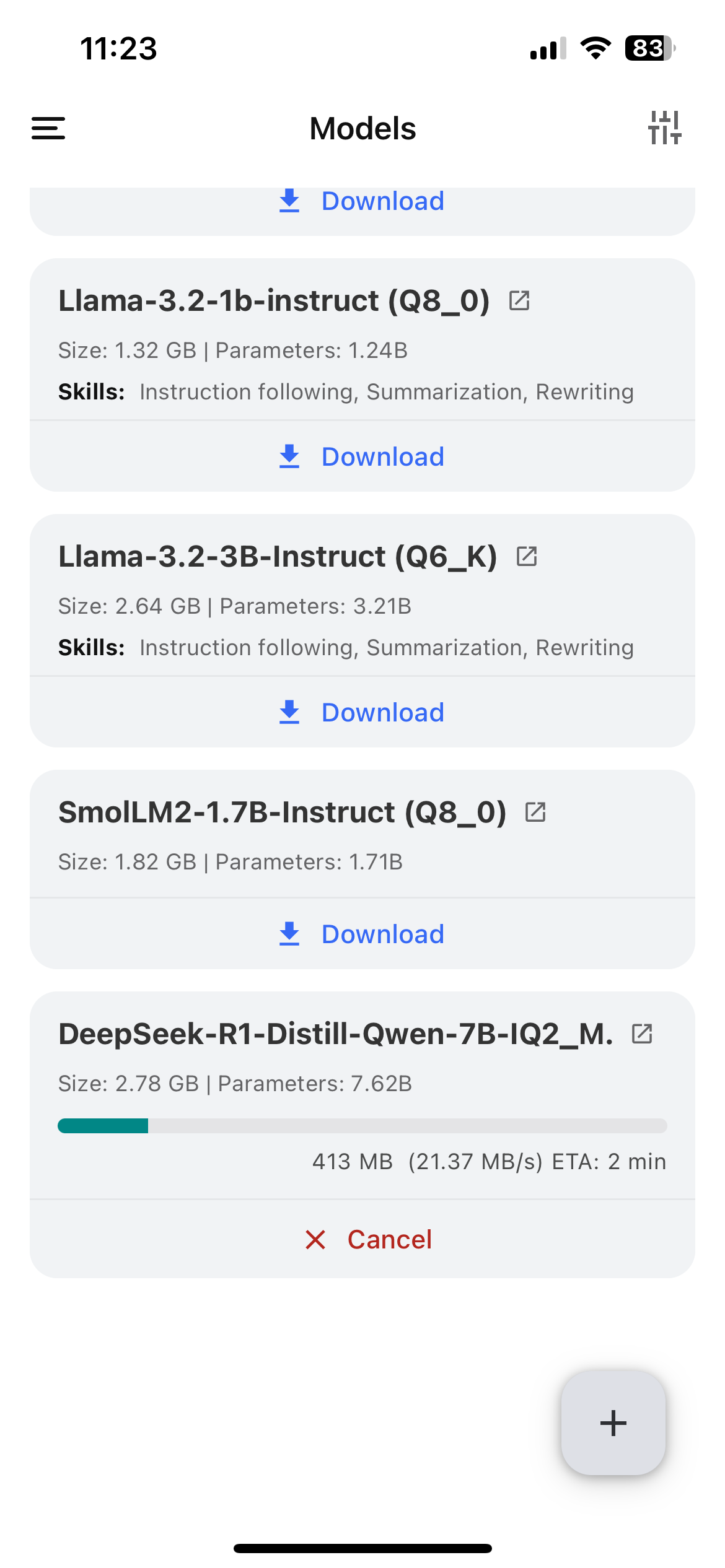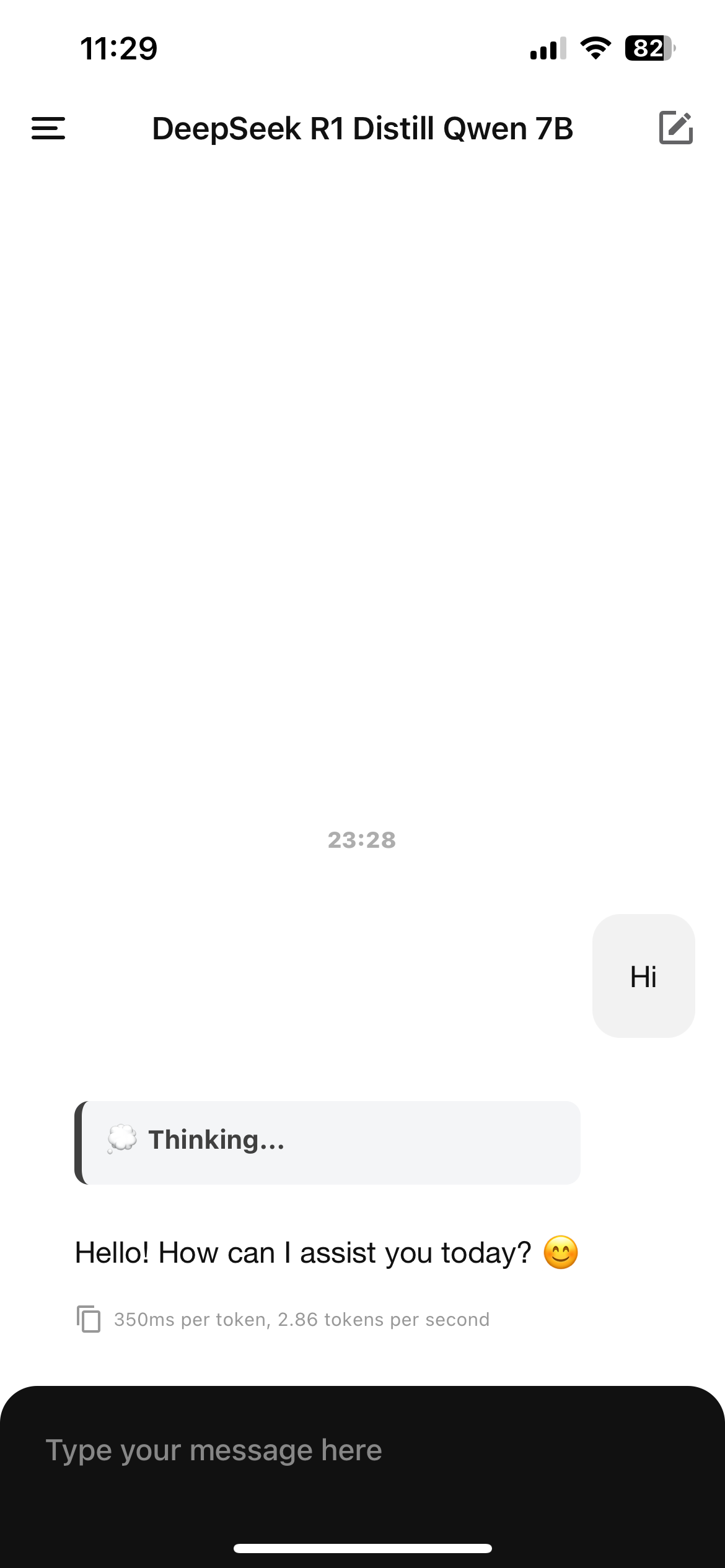Install DeepSeek Local Model on IOS
Author:
System
Date:
Feb 4, 2025
Step 1: Install the Required Apps
- Open the App Store on your iPhone.
- Search for and download PocketPal.
Step 2: Download DeepSeek Model
- Open the PocketPal app.
- Tap on "Go to Models".
- Tap the "+" icon and choose "Add from Hugging Face".
- Search for DeepSeek-R1.
- Select the desired DeepSeek model (e.g., DeepSeek R1:7B for powerful reasoning but requires substantial resources).
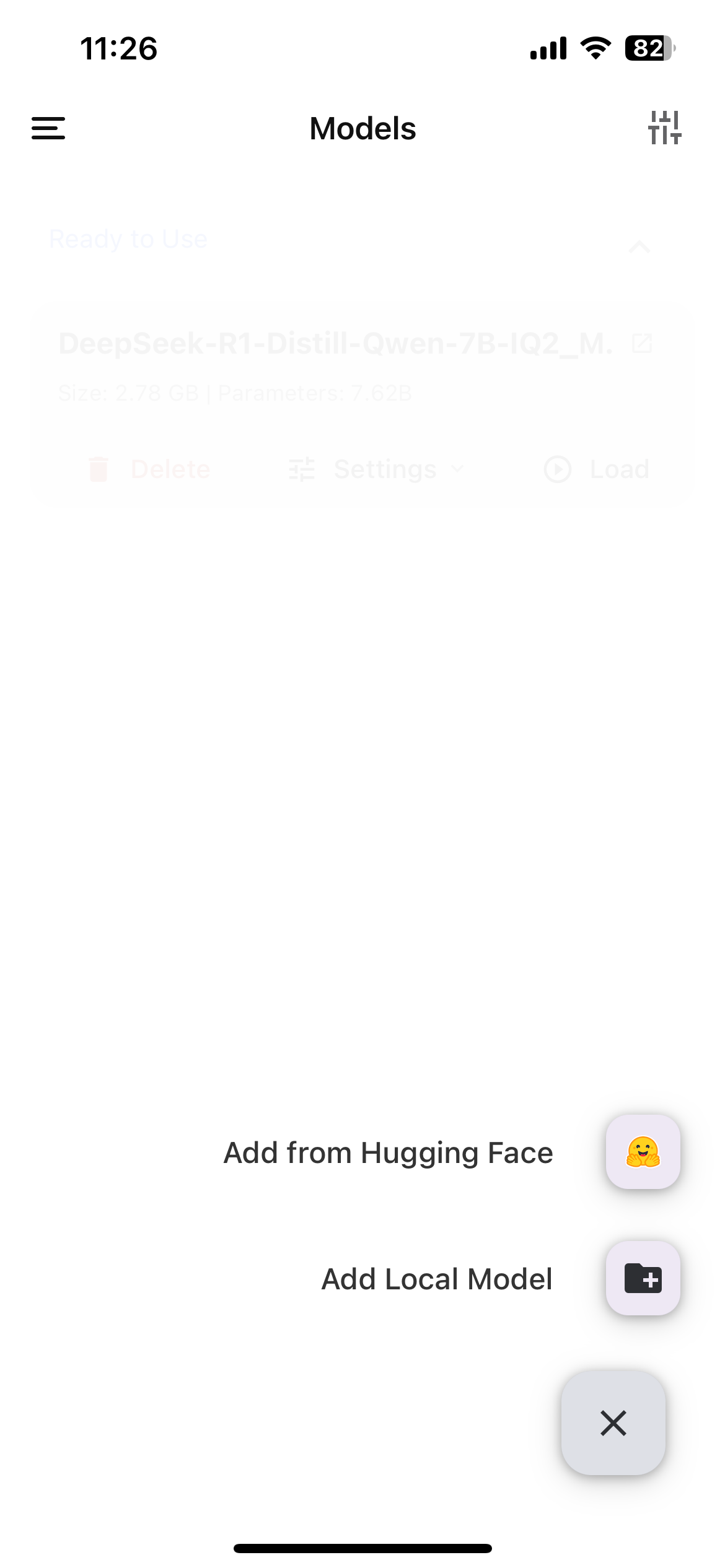
Step 3: Install DeepSeek Model Locally
- Follow the prompts to download and install the model directly to your device.
- Go to the model settings.
- Configure the DeepSeek model according to your preferences.
- Test the configuration to make sure it is working properly.