Deep Live Cam installation
Author:
System
Date:
Aug 13, 2024
Deep Live Cam is the improvement of roop-cam and is the iteration. It could be used to replace faces in pictures, videos, and realtime webcam. Following steps to install Deep Live Cam.
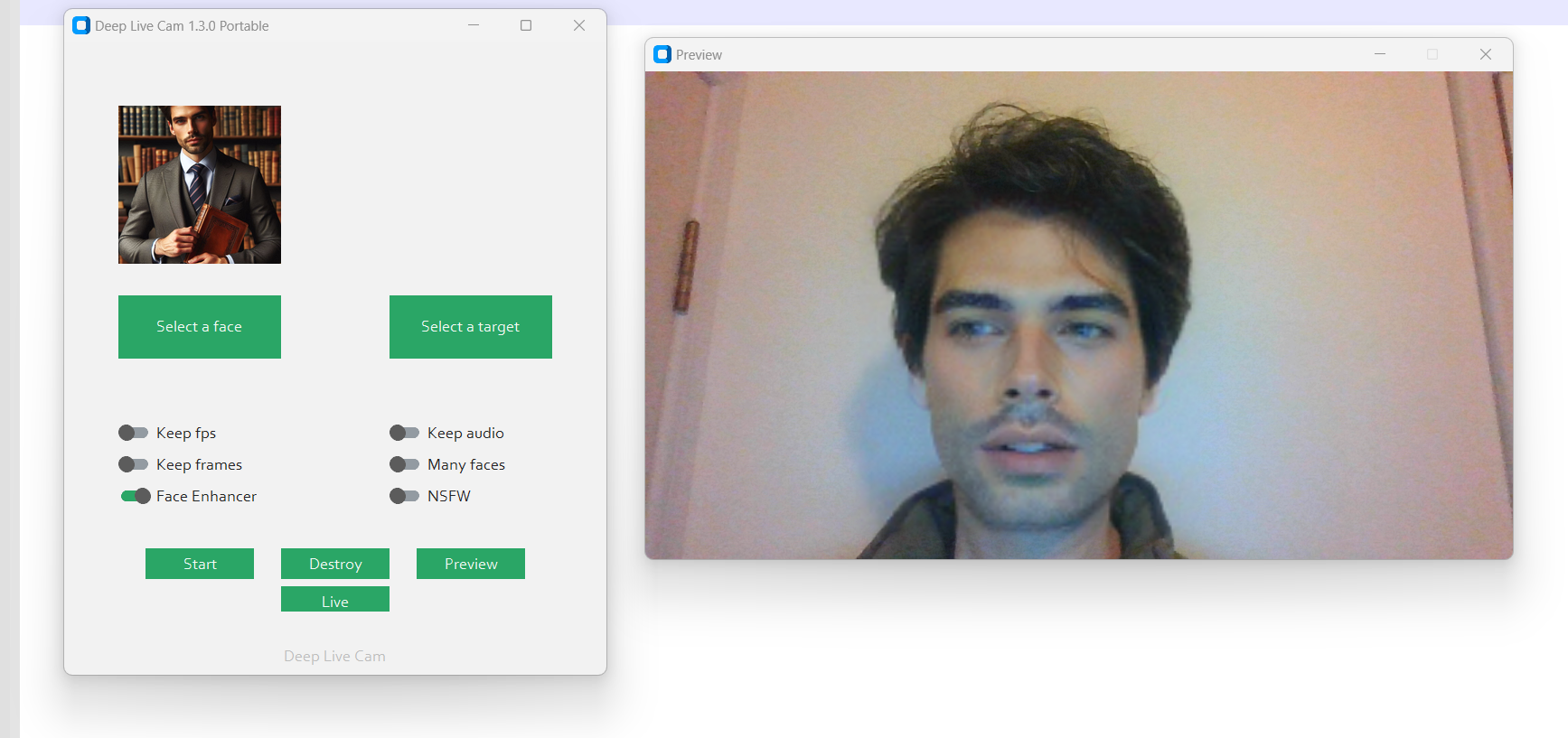
- Install choco
@"%SystemRoot%\System32\WindowsPowerShell\v1.0\powershell.exe" -NoProfile -InputFormat None -ExecutionPolicy Bypass -Command "[System.Net.ServicePointManager]::SecurityProtocol = 3072; iex ((New-Object System.Net.WebClient).DownloadString('https://community.chocolatey.org/install.ps1'))" && SET "PATH=%PATH%;%ALLUSERSPROFILE%\chocolatey\bin"
https://docs.chocolatey.org/en-us/choco/setup/ - Install python
choco install python --version=3.10.11 -y - Install pip
python -m ensurepip --upgrade - Install Git
Git download - Install ffmpeg
iex (irm ffmpeg.tc.ht) - Install visual studio 2022 runtimes (windows)
Visual studio 2022 build tools - Clone Repository
git clone https://github.com/hacksider/Deep-Live-Cam.git - Download Models
GFPGANv1.4
inswapper_128_fp16.onnx
Then put those 2 files on the "models" folder - Install venv
python -m venv /path/to/new/virtual/environment
.\path\to\new\virtual\environment\Scripts\activate - Install dependency
pip install -r requirements.txt - Install directml
pip uninstall onnxruntime onnxruntime-directml
pip install onnxruntime-directml==1.15.1 - Start this program
python run.py
Please check if directml is installed correctly, if you see black boxes in output files.






